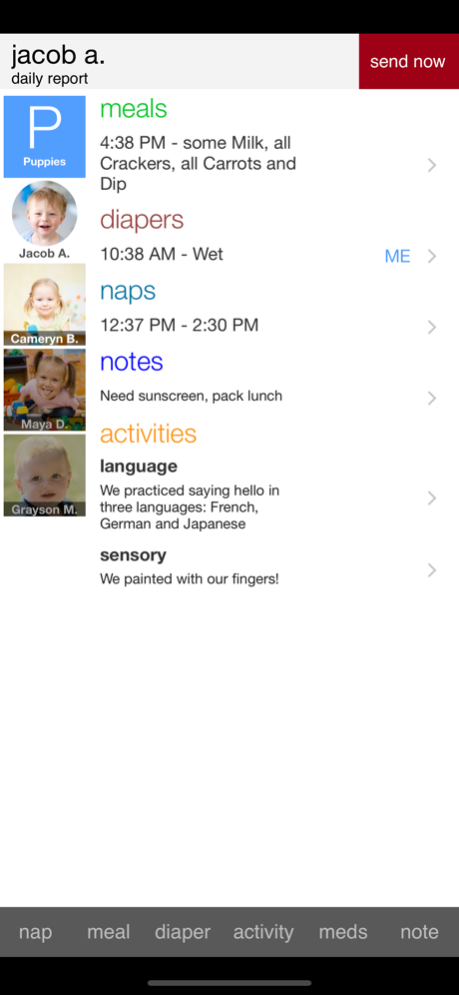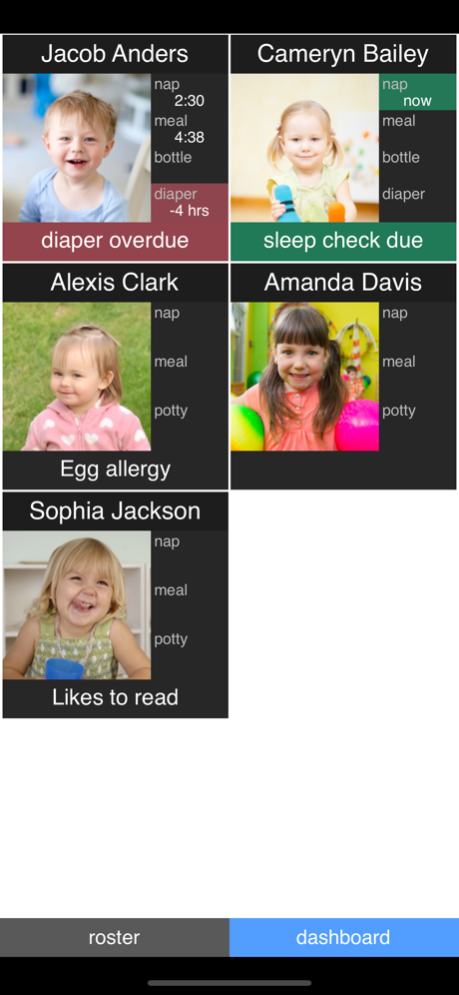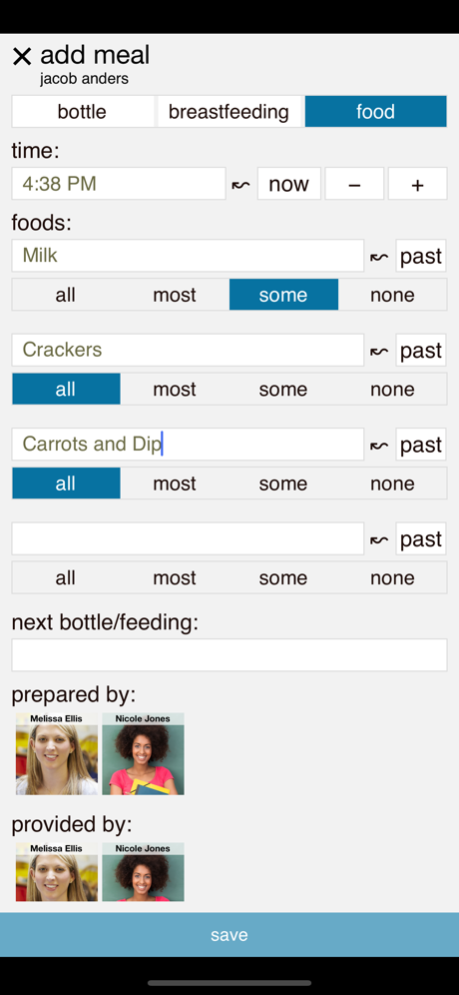MyTeachingStrategies® 14.4.4
Continue to app
Free Version
Publisher Description
Capture the moment, set preliminary levels, and share children’s “Aha!” moments with their families directly from the MyTeachingStrategies® app!
With MyTeachingStrategies®, you can:
Capture photos, videos, and text notes.
Tag your capture with objectives, dimensions, and preliminary ratings.
Share captured documentation with families while simultaneously uploading it to MyTeachingStrategies®!
Track attendance for children and staff.
Create daily reports for record keeping and parent communication.
Security/Confidentiality
To maintain security and confidentiality, all documentation captured in the app remains within the app until sent to Tadpoles®/MyTeachingStrategies®. Any photos or videos taken within the app will not mix with your personal camera roll. Files captured using the app cannot be sent anywhere other than to Tadpoles®/MyTeachingStrategies®.
Who Can Use This App
This app is designed for use with the MyTeachingStrategies® platform. This app is available for Teaching Strategies customers that have both a MyTeachingStrategies® account and a Tadpoles® account. Teaching Strategies customers without a Tadpoles® account should use the new Teaching Strategies Teacher mobile app.
About MyTeachingStrategies®
The Assess portion of MyTeachingStrategies® is powered by GOLD® and offers a streamlined, simplified way to conduct accurate, authentic, ongoing assessment of children’s development and learning from birth through third grade.
Apr 11, 2024
Version 14.4.4
As part of routine maintenance, Teaching Strategies regularly updates our mobile apps to ensure we are delivering products that meet the needs of our customers. This new release includes new Demo School capabilities, including:
- Health Screening
- Messaging (i.e. two-way communications)
Additionally, this build includes routine bug fixes. As a result of these updates, the MyTeachingStrategies mobile app is no longer compatible with operating systems below iOS 13.
About MyTeachingStrategies®
MyTeachingStrategies® is a free app for iOS published in the Kids list of apps, part of Education.
The company that develops MyTeachingStrategies® is Teaching Strategies, LLC. The latest version released by its developer is 14.4.4.
To install MyTeachingStrategies® on your iOS device, just click the green Continue To App button above to start the installation process. The app is listed on our website since 2024-04-11 and was downloaded 1 times. We have already checked if the download link is safe, however for your own protection we recommend that you scan the downloaded app with your antivirus. Your antivirus may detect the MyTeachingStrategies® as malware if the download link is broken.
How to install MyTeachingStrategies® on your iOS device:
- Click on the Continue To App button on our website. This will redirect you to the App Store.
- Once the MyTeachingStrategies® is shown in the iTunes listing of your iOS device, you can start its download and installation. Tap on the GET button to the right of the app to start downloading it.
- If you are not logged-in the iOS appstore app, you'll be prompted for your your Apple ID and/or password.
- After MyTeachingStrategies® is downloaded, you'll see an INSTALL button to the right. Tap on it to start the actual installation of the iOS app.
- Once installation is finished you can tap on the OPEN button to start it. Its icon will also be added to your device home screen.